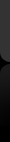CaptureSaver® - New Offline Browser & Internet Research Software
| CaptureSaver lets you capture, organize, and search the information you gather on the Internet. When you use CaptureSaver you'll never lose important information, or have to worry about Web sites or pages disappearing never to be found again. | |
Save, organize and search anything:Web Pages, Blogs, Wikis, RSS News, Email, Images, Newsgroup Threads, and Other Internet Content.Text from Window, Screen Shots, Rich format text from Application such as Microsoft Word, Notepad, Adobe Acrobat Reader or others. CaptureSaver works with:Internet Explorer, Firefox, Google Chrome, Opera and All other IE based browser. Click here for more information. |
|
CNET Editors' Rating: |
Only $39.95, 1 Year Free Upgrades 30-Day Money Back Guarantee |
CaptureSaver is an internet research software for: |
|
What does CaptureSaver for you? |
|
Interacts Comfortably |
|
See Screen Shots |
Free collection by CaptureSaver |
|
New: A lot of most funny, dangerous and spectacular pictures gathered by CaptureSaver. Click to free download |
Testimonials |
I found CaptureSaver very helpful when I wanted to capture news or technical articles that might only be online for a brief time – or with some sites the content is free to read for perhaps a month and then is moved to an archive that users must pay to access. I can personally recommend CaptureSaver as an excellent program that works well and is very easy to use. |
And to think I have been wasting my time clicking on a Notepad shortcut on my desktop all these years,copying and pasting,naming what the information is, and saving them in a folder on my desktop called My Notes. Yes, sometimes I even edit what I saved. Amazing what CaptureSaver's technology has to offer.. |
Nice, easy-to-navigate GUI, with many available options. |
| More of what customers are saying |
How to save web page? |
To save web page with CaptureSaver, only right click anywhere on the page and select Add to CaptureSaver from the menu.
More Detail: Save web page and browse it off-line |