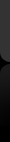Steps to integrate CaptureSaver with Opera:
- Open the file standard_menu.ini located in C:\Program Files\Opera\ui in a text editor (in Opera 9.x/8.x, the file is located in C:\Program Files\Opera\defaults instead).
- Download our standard_menu.ini file and open it in a new editor window.
- Insert the CaptureSaver commands in the specified sections of the original Opera ini file.
Note: If you're using a 64-bit version of Windows Vista or 7, replace the text C:\Program Files\CaptureSaver with C:\Program Files (x86)\CaptureSaver for each CaptureSaver command.
- After next startup of Opera, you will find the new commands in the shortcut menus.
Notes: When saving a Web page, the Opera cache will not be used, and all content will be redownloaded from the Web. Cookies or passwords will be ignored. |