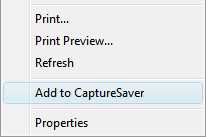Home > CaptureSaver > Screen Shots
Screen Shots |
|
| Capture Web Page in Internet Explorer | Capture Web Page in Firefox |
|
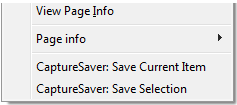 |
| CaptureSaver toolbar embedded in IE | Capture selected content |
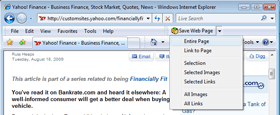 (click for a larger version) |
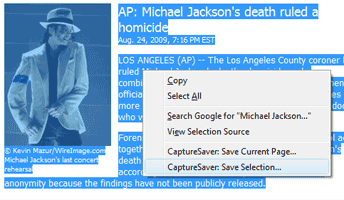 (click for a larger version) |
| Save current entire page preview | Capture all images and links on a page |
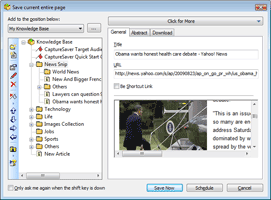 (click for a larger version) |
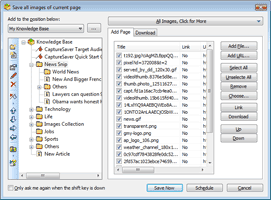 (click for a larger version) |
| Browse Offline | Knowledge Tree |
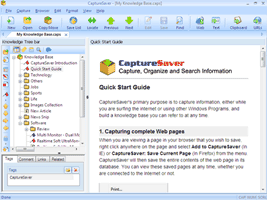 (click for a larger version) |
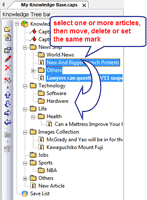 (click for a larger version) |
| Set mark for Article | Export |
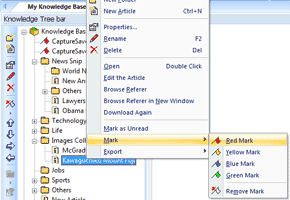 (click for a larger version) |
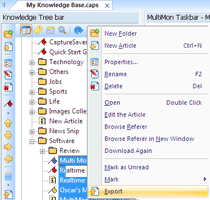 (click for a larger version) |
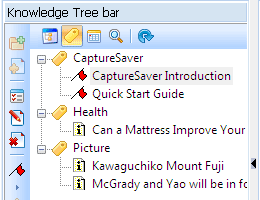 (click for a larger version) |
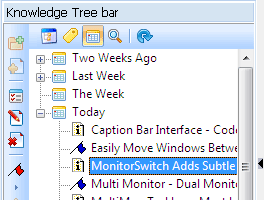 (click for a larger version) |