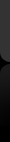FAQs
Order Information
-
What is your License Policy?
- Single-User License
Installation of the program purchased under a Single-User License is restricted to one single personal computer owned by or under control of the licensee plus one additional computer also owned by the licensee, e.g.: a desktop and a laptop solely for your personal use. Since it would be impossible for one person to be using both computers at the same time, that is, at any given time only one copy of the purchased program may be used. Sharing this program with other individuals, or allowing other individuals to view the contents of this program, is in violation of this license. You may not make the program available on a network, or in any way provide the program to multiple users, unless you have first purchased at least one Multi-User License from GoldGingko.
- Multi-User License
The license permits you to install the program on the specific numbers of computers entirely within your family, organizations and corporation within one particular specified location (e.g. office). You may not give, transfer or sell multi-user-licensed copies of GoldGingko software, nor include such copies in, or with products you sell or deliver to any third party Users may access the software in any way that is convenient; for example, by accessing copies stored on local hard disks or copies stored on network servers.
- Site License
A site license permits installation of GoldGingko software on a certain number of computers within the grounds of an organization or institute (normally a school, college or a company) and offers Work at Home Rights at the same time.
Site License:
Installation of GoldGingko software on up to 50 computers within the grounds of an organization or institute
Enterprise Site License:
Installation of GoldGingko software on unlimited computers within the grounds of an organization or instituteHow can I know if my order is processed successfully or not?
Generally speaking, once the order is processed successfully, you will receive a confirmation e-mail from the payment platform: RegNow or PayPal. After this e-mail, you will receive a registration e-mail from us within an hour, please check both inbox and the spam folder to see if the auto-generated email is marked as spam.
If your order is successful, but you have not received the registration e-mail after 12 hours, please contact our support team.
Note: To get prompt and specific support, please provide the order number or attach the confirmation e-mail from payment platform in your first e-mail. This will help us locate your order soon.What is "Extended Download Service"?
The Extended Download Service is an optional service offered by the payment processor (Regnow) at an additional cost. Once you purchase this service, you’ll be entitled to 2-year re-download service for the very version of the product you purchased, which means the service provider will keep a backup copy of the current version of the product you purchased, and allows you to download it from the link given to you at any time.
Do I have to purchase this "Extended Download Service"? What if I don’t purchase it?
The short answer is NO. Once you purchase any product from GoldGingko, you can retrieve the download and registration information for the product you purchased for free. The only concern for you is that GoldGingko always keeps the latest version of the product on our server. If you only need to download the very version when you purchased at any time, then you can add this extended download service as a plus.I have purchased the download version, how can I get a CD as a backup?
If you want to get a CD as a backup, please purchase the product with the CD again and then contact us. We will refund you for your previous purchase, for we don’t sell the CD separately.
Actually, if you have an Internet connection, you don’t need to purchase the CD. You can download the latest program from our website at any time without any limitation. Purchasing the CD is totally a waste of money. The CD is just for those who don’t have an Internet connection. And the CD doesn't contain the registration information.
You can download the program, and then burn it with your registration information onto a CD as a backup by yourself, or save them together on your computer or some USB storage devices.Can I cancel my order after placing it?
We are sorry that your order can not be canceled.
Due to the automated way that orders are processed and fulfilled, once an order is processed, it cannot be canceled. If you would like to request a refund, please see our Refund Policy.Is it secure to buy the discounted programs from the websites that are not yours site?
We have authorized our affiliates to sell our products, but we cannot ensure all the websites selling our programs are secure. Some people crack our products and sell them on the Internet. And we do not guarantee upgrades and support for any pirated software. If you find such a website, please provide us with the link for confirmation.
There is no problem to purchase our products from our affiliates, but we recommend purchasing products from us directly for guaranteed upgrades and technical support.Can I order without a credit card?
Besides credit cards, we accept checks, PayPal, Money Orders and Wire Transfers. If you want to pay by check, Money Order or Wire Transfer, please select the related payment method on the payment page. There are detailed directions for you to process the order.
How can I get an invoice?
We provide an electronic invoice for every purchase. After your order is processed successfully, our payment platform will send you a confirmation mail. You can click the link of the invoice in the e-mail and print it by yourself.
If you lost the confirmation e-mail, please contact the payment platform directly.
REGNOW: http://www.regnow.com/faq.htmlDo I have to burn a CD?
No. If you do not have a CD burner or if you do not want to burn a CD, please check the "Get it On CD" when making your purchase.
Can I download it again without paying again?
Yes you can download it again without paying again. Just contact us with your payment information.
The downloading link does not work.
If there is no response after directly clicking this link does not work, please copy and paste it to your Internet browser's address bar, and then press "Enter" key.
It is usually caused by net congestion. Please try again later. Contact us if you have waited for more than 20 minutes.I have paid. Where is my software?
Once your payment is completed, you will be emailed a receipt as well as a downloading link. So please check your email.
Public email service users (such as MSN, Hotmail, Yahoo and AOL): our email may be filtered into your "Junk" or "Bulk" Email folder. So if you do not get our reply within 4 hours (Mon - Fri) or 8 hours (Sat and Sun), please check your "Junk" or "Bulk" Email folder, especially for MSN and Hotmail users, or use your alternative email address to contact us.
If you have not received any email from us, please contact us with your payment information.
Why can't I find my order in your order system?
Once your order has been validated, our system will automatically send you a registration e-mail containing the download URL.
If you did not receive it on time, perhaps it has been tagged as a SPAM or it's because of the delay of Internet or system glitches.
Or, maybe the order failed to be processed.
We suggest you confirm whether your order has been successfully processed by checking on:
REGNOW: https://www.regnow.com/cs/orderStatus
If you bought our products from our resellers or agents, we do not have the records in our order system. Please contact the vendors from whom you bought our products. Or you can tell us your situation, and we will contact them for you.
All orders on e-bay have not been recorded in our order system at present, either. If you bought our products on e-bay, please contact us. We will try to check the order for you.I have not received my CD.
Please contact us with your payment information (such as order ID, email, product name, address...) if you have not received your CD after 7 working days for US buyers, or 12 working days for non-US buyers. If you have paid by money order or check, please wait for 4 MORE days.
How long will it take to receive registration code?
After confirming your payment, we will send you an email with registration information within several minutes.
How can I get rid of those items I do not need while placing the order?
If the order is placed on REGNOW Order Form, please remove the Extended Download Service or other items by selecting the corresponding checkbox in the Remove column, and click Update. if you need a CD backup, please click the ADD To CART button on the right-corner to add it.
By the way, these items are charged by our payment platform, not by us. We DO NOT recommend you purchase them. Please just leave our products only before placing your order.
Payment & Refund
-
What is your Refund Policy?
GoldGingko wants you to be satisfied with our products.
If, for any reason, the software you receive does not meet your expectations, you can return it to us within 30 days of the date of purchase for a full refund of the purchase price.What payment methods do you support?
We accept Visa, MasterCard/Euro Card, Discover, American Express, Diner's Club, JCB, and check cards or ATM cards connected with one of the major credit card companies listed above. We also accept Bank/Wire Transfer, Check/Money Order, Fax - Credit Card, Invoice and PayPal.
Why was I charged more than the price stated on your website?
As developer of the software, we only charge the price stated on our website. There are several situations that you might be additionally charged.
1. Registration Backup Service or Extended Download Service, which are offered by RegNow, in case customers forgot or lost their registration information when they want to re-install the program.
2. VAT. Our payment platform charges applicable sales tax for orders in Colorado, Georgia, Iowa, Illinois, Minnesota, Nebraska, and Utah. Sales tax is automatically computed on both product(s) and shipping costs.
Pursuant to the European Union Digital VAT Directive, as of July 1, 2003, European customers will be charged VAT (Tax) on all downloadable digital products and services, including software at 15%.
Our payment platform can credit sales tax for government institutions. Just fax them a copy of your tax-exemption form with an address matching your order's billing or shipping address at: 952-253-8760. Please include a copy of your receipt or your order number.
If you have any more concerns, please contact our support team.Is it secure to purchase from your Website?
Our website is McAfee security scanned. We cooperate with Digital River (RegNow) and PayPal to receive payment. During the order process, SSL encryption is applied to protect all the data and information you provided for the order.
SSL Information Center: http://www.verisign.com/ssl/ssl-information-center/index.html
McAfee: http://www.mcafee.com/us/Why was I charged twice for one order?
In this case, first please check with your card bank again to see if it is the misdirection of the bill.
If you pay with credit card, the following situations may cause you to be charged twice.
1. The first time is authorization, and the second time is the actual charge, the authorization will drop off the customers statement based on their banks policy.
2. You might click the payment button twice on the final confirmation page.
3. You refresh the payment page during processing, which may cause you to be charged twice.
If there are two charges for the same order, please contact our support team and attach the bill statement for assistance.When can I get my money back?
Once your refund request is approved, it will take 3~7 business days for the credit to appear on your account.
When will my credit card be charged?
Your money will not be charged until your order is processed successfully, otherwise nobody has the authority to charge your credit card for any purchase.
Who is the Regnow?
RegNow, the premier payment service provider in software industry, enables any software company to securely and easily receive payments online. Regnow is located at Eden Prairie, Minnesota, USA. Their official website: http://www.regnow.com
As a software provider we focus on software development, so we outsource our payment issues to Regnow. So, when you click "Buy Now" button from our website, you will be directed to Regnow payment page.If I cannot do the payment, what should I do?
We support order by telephone, just call us.
24/7 service call: 1-877-353-7297 (toll free, USA, Canada), or 1-952-646-5331 (International).
I accidentally made two payments. How to get one refunded?
Do not worry. If there is any duplicate payment, we will refund it.
Just contact our support team directly with your payment information (ex. Order ID, Email). We will deal with it immediately.What kind of payment options can I use?
We accept payments by Credit Card, PayPal, Bank/Wire Transfer, Check/Money Order, Credit Card by Fax, and Invoice.
Registration
-
I ordered the software online, but I haven't received an e-mail with the registration code.
Normally, after your order being authorized, you can receive your registration code within several minutes (normally faster). The incorrect anti-SPAM filters at e-mail servers is the main reason that you don't receive e-mails from us. Please inspect the SPAM folder at your e-mail box. You can additionally e-mail us at service@capturesaver.com to request resending the registration code.
I've lost my registration code.
Email us at service@capturesaver.comwith the following information:
*Your full name (First Name, Surname)
*The e-mail address at the time of purchase our product. (If you are not sure, please list all addresses you could have used.)What shall I do, if the registration code is invalid?
All registration codes we send do work. Please make sure that you enter every letter as you see it in the email with the registration code. And keep in mind that the registration code is case-sensitive and make sure that there are no spaces at the begin or end of the registration.We suggest you select the registration code text in the e-mail window, copy to the clipboard (Ctrl+C) and then paste to the program registration code box.
If this doesn't help, contact us: service@capturesaver.comWhat if I want to use the program on another computer but I bought a single-user license?
If you bought a single-user license, that means you are allowed to use the program on one computer. If you want to use the program on a new computer, please uninstall it from the old computer first, and then install it on the new computer.
But if you have a desktop PC and a laptop, and you don't use the program at the same time, you are permitted to install the program on the two computers.I have paid for the program, but it is still showing as unregistered?
You have to activate the program with your licensed e-mail and registration code. After registration, the program will be a registered as a full version.
I have not gotten my transaction ID or reference number.
Once your payment is complete, you will be emailed a receipt as well as a downloading link. So please check your email.
Public email service users (such as MSN, Hotmail, Yahoo and AOL): our email may be filtered into your "Junk" or "Bulk" Email folder. So if you do not get our reply within 4 hours (Mon - Fri) or 8 hours (Sat and Sun), please check your "Junk" or "Bulk" Email folder, especially for MSN and Hotmail users, or use your alternative email address to contact us.
If you have not received any email from us, please contact us with your payment information.How to renew my license code?
We provide 50% off discount for existing users. If you're already a user of our product and just want to renew, Email us at service@capturesaver.com to get your renewal coupon.
CD Delivery
-
What is CD Backup?
Actually, the CD is just a storage medium for backing up the software. After your order is processed successfully, we will send you the registration code and the download link.
If you have ordered a CD, RegNow will send you the CD with a copy of the latest version of this software on the same day. You need to wait for 1-3 weeks before it finally arrives.
If you have not received your CD, please contact:
RegNow: http://www.regnow.com/help_contact.html
Before you get this CD, you can download a copy of the software from the download link, and register it with the registration information.
The CD doesn't contain the registration code. If you install the software from your CD, you still need to register it with the registration code which we send you.
If you upgrade the software later, and get a new registration code, your CD and former registration code may become useless. You cannot register the software on the CD with the new registration code.Can I order a CD and how long can I get it?
Yes, you can get a Backup CD of our products. If you place the order via RegNow, the Backup CD is provided and charged by payment platform directly. in Shopping Cart page, below the items you can click the Add button on the right to add a CD to your shopping cart. After your order is successfully processed, you will receive a registration e-mail. And the Backup CD will be delivered to you by mail.
Note: It takes 1 to 3 weeks for the CD to arrive, depending on your location.
US Domestic Shipping 7-14 Days
Canada Shipping 9-16 Days
International 12-21 Days
Before you get the CD, you can download the program and register it with the registration code to get the full version. If you have any concern about the CD status, please contact payment platform for support!
RegNow: http://www.regnow.com/help_contact.htmlHow can I check the shipping status of my ordered CD?
CDs are delivered by our payment platform. If you have not received your CD, please contact:
RegNow: http://www.regnow.com/help_contact.htmlCan I change my shipping address?
It is a pity that we can not change your shipping address after your order has been submitted. The order is immediately sent to the fulfillment agency and can no longer be changed by our system. Please submit a support ticket to the payment platform for support. If your package is not successfully delivered, it will be returned to the warehouse.
RegNow: http://www.regnow.com/help_contact.htmlI am not in USA. Will I be subject to import duties and taxes?
No. We will ship the CD directly to your mailing address via US post office.
General Information
-
What is your Upgrade Policy?
We provide 50% off discount for existing users. If you're already a user of our product and just want to renew, Email us at service@capturesaver.com to get your renewal coupon.
Do you provide technical support for trial users?
Yes, if a trial user meets any technical problem when using our product, please contact our support team.
What is the limitation of the trial version?
The trial version works in the same way as the registered version of the program except that it used only 30 days.
You can first use the free trial to evaluate if the program works for you. If you find it meets your needs and want to keep it, you can click the Buy Now button on our Web to purchase the program. When the order is successful, we will send you the registration code to remove the limitations in the trial version.How to upgrade my program to the latest version?
There are several ways to upgrade your program.
1. Our programs can check for updates regularly. For most programs, when a new version is available, an update dialog box will appear when you start the program, and then you can click Update or the download link to download the latest version.
2. We will notify you of the major upgrade via newsletter. If the upgrade is free, you can download it from the link on the newsletter.
Technical support
-
How to capture web pages?
When you are viewing a page in your browser that you wish to save, right click anywhere on the page and select "Add to CaptureSaver" (In IE) or "CaptureSaver: Save Current Page" (In Firefox) from the menu.
How to capture selective content from page?
To capture selected text and images from a web page, simply highlight the text and images using your mouse (hold down the left mouse button and drag the cursor over the text and release), then right click inside the selection and choose "Add to CaptureSaver"(In IE) or "CaptureSaver: Save Selection" (In Firefox) from the menu.
How to capture screen?
CaptureSaver allows you to take screen shots from any part of your screen by simple select menu "Capture->Capture the Entire Screen".
How to capture Text?
To capture text, click "Text" button on CaptureSaver main toolbar.
How to install the extension of CaptureSaver for Firefox?
Firefox users need to install the CaptureSaver Firefox Integration Extension and then restart Firefox. This Extension is locates at "C:\Program Files\CaptureSaver\firefox\install.htm" when your CaptureSaver have installed at "C:\Program Files\CaptureSaver".
How to package collect pages to other deliverable file?
Using CaptureSaver you can package an entire folder structure into a deliverable Chm file. Select a folder in Contents view and right-click mouse choose "Export->Create Chm File" .