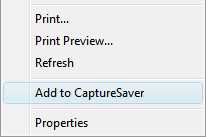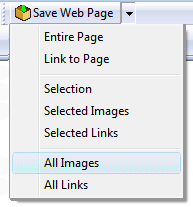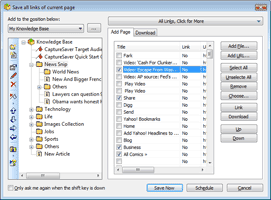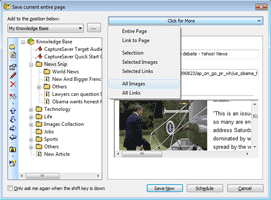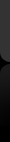Capture and save links in a web page |
CaptureSave allows you to save links from a web page with one click, then mark, organize, and search for information in your offline personal and portable knowledge base. When you use CaptureSaver you'll never lose important information, or have to worry about Web sites, pages or images disappearing never to be found again. In this section, you will learn about: |
1. Save the current link on which you right clicked |
Capture the current link on which you right clicked and save the webpage corresponding to the link, simply select Add to CaptureSaver from the popup menu.
|
2. Capture and save all links in a webpage |
Capture all the links in the current webpage and save all the webpages corresponding to the links respectively. CaptureSaver gives you two ways to do this.
|
|
3. Capture and save selected links of the webpage |
Capture the links selected in the current webpage and save the webpages corresponding to the links respectively. There are also two ways.
|
|
Home > Resource Center >