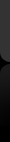Home > Resource Center >
Creating New Article |
CaptureSaver allows you to create a new article manually by yourself. By right clicking on a folder or article items in the Knowledge Tree and selecting New Article from the context menu. This will create a new article item at the current position and allow you to type a new article name. Double-click it to edit the article. |
| See also: Browsing and Editing Article |
|